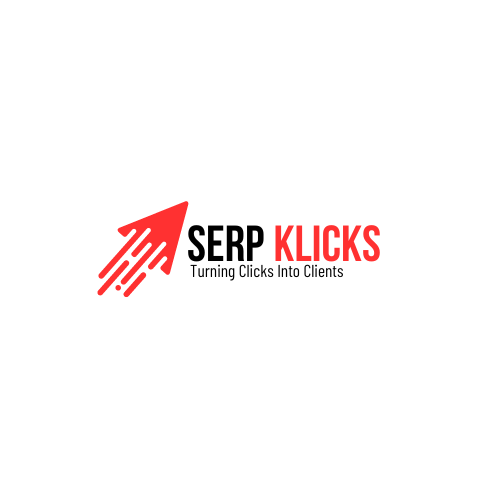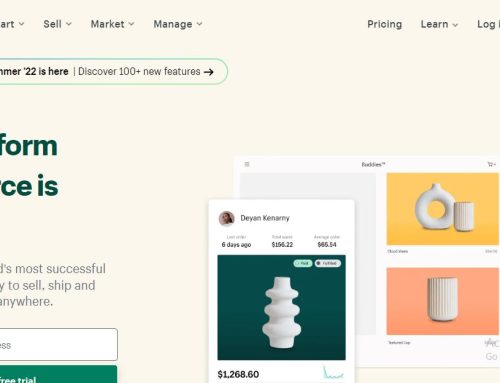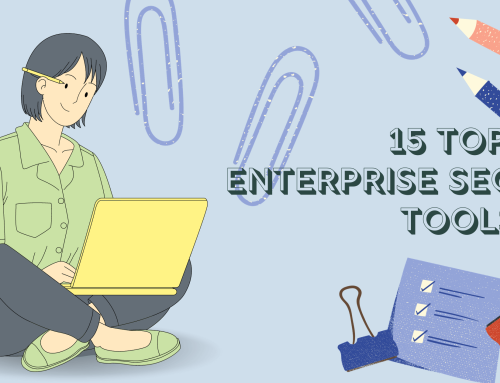“When you post content on Google, SEO tools ensure Google will take notice of your efforts.”
Are you an SEO or a digital marketer? You must need an SEO tool today or tomorrow. But SEO tools come in a varity of packages, mostly are enterprise SEO tools but with a hefty subscription fee. Are you competing with an eye-watering subscription fee for a range of SEO tools, plugins and extensions? I am here to surprise you with a remarkable SEO tool, i.e., SEO Minion, handling your broken links, on-page SEO, SERP preview, and more.
The best part? It is absolutely free, and you will get all these benefits in a single extension! It is a handy tool, and I have been using it for many months to improve my existing content and evaluate my competitor’s content.
It is a game-changer for my SEO efforts and significantly improves my search engine rankings. Its plenty of valuable features always impressed me and urged me to share its top-notch benefits with you.
Let’s go and explore more facts about SEO Minion!
Bottom Line
SEO Minion is an all-in-one extension that lets you navigate and master it without spending a penny. It allows you to check your rankings across different locations and preview your website on top of search results for better CTR without losing anything. So, try it and see whether it lives up to the hype!
What is SEO Minion?
SEO Minion is an extension for Chrome and Firefox browsers, helping you customize your browsing experience and carry out key SEO analysis and tasks without costing anything. It is built with common programming languages and achieved excellent ratings from Chrome and Firefox users such as;
- SEO Minion has about 100,000 users and 5-star reviews on Chrome.
- However, on Firefox, it has 4000 users and 4.9-star ratings.
SEO Minion’s impeccable features always surprised me, increased my chances of naturally ranking in search results, and let me have a daily eye on my website. It is available in German, English, French, Spanish, Dutch, and Italian.
Let’s scroll and find out if it merits such glowing accolades!
Pros and Cons of SEO Minion
Like other tools, SEO Minion also has its pros and cons, such as;
| Pros | Cons |
| Free to use | Do not support Bing or other search engines |
| User-friendly | It might be overwhelming for beginners |
| Loaded with features | — |
| Regularly updated | — |
| Offer detailed analysis | — |
| Let you do SEO-related work efficiently. | — |
So, How to Use SEO Minion?
As your browser has an add-on, it is easy to switch it on and look at the metrics of any page or other site. Let me give you a step-by-step guide to using an SEO Minion!
- Perform a Google search for SEO Minion and find its extension.
- Download the SEO Minion extension and click on the add extension button.
- Hit confirm to add this extension.
- After installation, select it from your Windows browser and use it.
- Analyze web pages to get a better insight into your competitors.
- Perform a Google Search, see search data and download options (PPA) on the right side.
- If you want to uninstall the SEO Minion extension (optional), click on the remove from the extension settings.
Let’s talk about the incredible features of SEO Minion!
What Are the Features of SEO Minion?

When I used SEO Minion properly, it helped me perform essential SEO tasks all in one place, tracking and improving my site’s performance. Here are in-depth details of these features:
-
Analyze SEO On-Page
With a single click, SEO Minion analyzed my web pages, showed glaring errors or gaps, displayed the length of my title or description tags, and allowed me to make adjustments for better search engine rankings. Its SEO on-page feature also let me look at many on-page SEO factors, such as;
- Title with character count out of 60 characters
- SEO meta description with character count out of 150 characters
- Canonical URL/tags
- Word and character count
- Headings and their types
- URL
- Duplicate content
- Twitter Graph
- Open graph tags, showing how your page will look like when the link is shared on social media.
In today’s competitive SEO world, having a winning content marketing strategy is very important. And to get most out of my content marketing efforts, on-page is very crucial. This is where this tools comes handy. SEO Minion analyzed all my headings and let me insert topically or semantically linked keywords. I mostly overlooked my images, but with this tool, I stayed ahead of populating the alt attributes.
-
Highlight All Links
I looked at all the links in my content with SEO Minion. These links are organized by follow/no follow and internal/external, letting me filter the results and optimize my linking strategy where needed.
So, how does SEO Minion highlight all my links?
- Healthy links in green.
- Links with 404 error pages are in yellow.
- Links that lead to the site that no longer exist in red.
- Redirect links in purple.
- Href tag without a link in gray.
In this way, it offered my link profile per page and gave me a better understanding of my website’s crawl depth.
Related Article: What is CVR in Digital Marketing?
-
Google Rank Checker
SEO Minion allowed me to check my website’s Google rankings across multiple locations. So, it became easy for me to monitor my website’s search engine performance and track my progress over time.
-
Check Broken Links
As you know, broken links have a ruinous effect on your site’s SEO; however, SEO Minion checks all broken links and offers a valuable service. I just clicked the “Check Broken Links” tab, and it gave me information regarding;
- Valid links
- Server errors
- 404 links
- No domain links
- Empty links
- Redirects
- Unknown and more.
SEO Minion allowed me to zoom in, fix broken links, and analyze my web pages in real time.
-
Hreflang Checker
Hreflang annotations are tricky, and if poorly implemented, they will have a negative impact on your site. SEO Minion checks all your on-page Hreflang tags and pages link through your Hreflang tags.
I also used this feature of SEO Minion, and it identified issues with my website’s hreflang tags. So, if your website targets multiple languages or regions, this feature is useful.
-
SERP Overview
The SERP preview feature of SEO Minion allowed me to see how my website would appear in search results for a specific keyword. It helped me to make necessary adjustments to improve click-through rates and attract more traffic.
It allowed me to refine my product, page title, description tags, and preview changes in real-time.
-
SERP Location
SERP location checker enabled me to monitor my web rankings in various territories and countries without being personalized. I compared more than one country or language simultaneously and got an idea of how I am doing in reaching a global audience.
-
Download People Also Ask (PAA)
SEO Minion allowed me to download up to 200 PAA results in the form of a downloadable CSV file. This data was crucial for ensuring I give myself the best opportunity to snap up the rich snippets for my keywords or content.
I targeted PAA as part of an FAQ section for my site and hit my target audience while incorporating semantically linked and long-tail keywords.
By using SEO Minion’s valuable attributes, what benefits I got, let’s have a look!
Related Article: MixPanel Vs Google Analytics – Which tools is the best for analysis?
Benefits of Using SEO Minion
SEO Minion helped me in my daily SEO tasks and offered me key benefits such as;
-
Better Rankings
Once I tackled on-page SEO, I must say my hard work really paid off. SEO Minion pointed out the areas for improvement and helped me to make adjustments, making it easier for search engines to understand my content is relevant to the user query and list my site higher in the SERPs.
-
More Crawlable Content
I mostly neglected tags, headings, and markups, making my pages lose out to competitors. SEO Minion highlighted these areas of improvement and let me correct them and benefit from better-structured content. If you’re looking for some content writing hack that can get your content to rank on number in Google, check my “Content writing Hacks” guide.
-
Boosted Click-Through Rate
SEO Minion boosted my rankings, enhanced my conversion rate, and boosted my bottom-line earnings. It structured & optimized my Meta titles and Meta descriptions, targeted main keywords, and compared all factors with competitors to get the best results.
-
Better Local Search Results
SEO Minion improved my visibility and helped me reach the regions where my site visitors are searching for the products and services I promote.
SEO Minion Use Cases
SEO Minion lets you optimize your content before publishing it. This extension shows you many things/updates you may miss in the formatting and content creation process. So, what people could benefit from using SEO Minion? They include;
- Website owners
- SEO professionals
- Digital marketers
- Content creators
- E-commerce website owners
- Small business owners
- Bloggers
- Social media managers
- Web developers
- Anyone who wants to improve his website’s search engine performance.
SEO Minion vs. Other SEO Tools
There are many valuable SEO tools; however, the key differences between them are;
| Features | SEO Minion | Mozbar | Check My Links | Keywords Everywhere |
| Used for | Broken links, Hreflang, Google rank checking, SERP preview, etc. | Competitor analysis and page optimization | Crawl your site for broken links only. | Help in keyword research |
| On-page optimization | Yes | Yes | No | No |
| Interface | User-friendly | Advanced | User-friendly | User-friendly |
| Additional feature | Analyze the differences between the rendered DOM and HTML source code to check whether the JS library is causing any SEO-related issues. | Provide page authority, domain authority, traffic analysis, number of backlinks, spam score, etc. | Super efficient at checking and categorizing your links. | Provide real-time data on CPC, search volume, and competition for a given keyword. |
Is SEO Minion Worth It?
If you want a reliable and free SEO tool to improve your search engine rankings, I highly recommend SEO Minion. It helps you, keeps you on track and motivated, and offers a more disciplined approach to your on-page SEO. It has tons of features, making it perfect for anyone wanting to start their digital marketing journey
Frequently Asked Questions
What Is the Free Chrome Extension for Search Volume?
SEO Minion is a free extension and an unbelievable SEO tool that helps you with keyword density checks, link analysis, content length checks, etc. However, if you want to figure out keywords monthly search volume, another free extension, i.e., Ubersuggest, is here to help you.
What Does SEO Minion Do?
SEO Minion does a lot of things for you, such as on-page SEO analysis, link checking, SERP preview, downloading People Also Ask, etc. It improves your search engine ranking, enhances your conversion rate, and boosts your bottom-line earnings.
What Is the Alternative to SEO Minion?
The best alternatives to SEO Minion include;
- Ahrefs SEO Toolbar
- Big Metrics SEO Plugin
- Detailed SEO extension
- SEO Pro Extension
What Is a SEO Pro Extension?
This free SEO tool helps you check and analyze the primary SEO information about your site to improve its ranking in search. It is loaded with many valuable features and offers incredible benefits such as increased conversion rate, driving more traffic, etc.