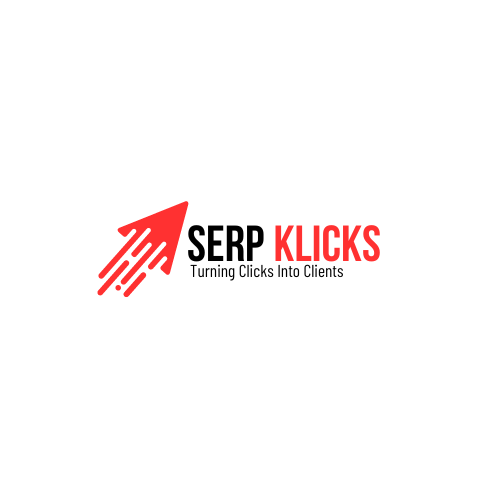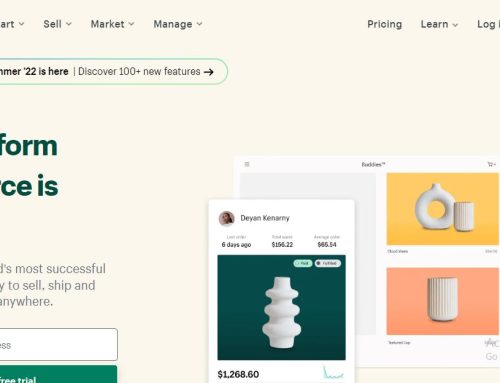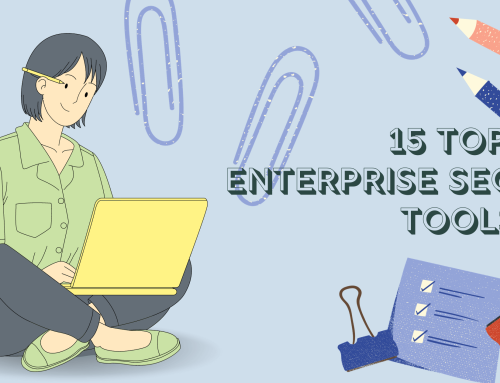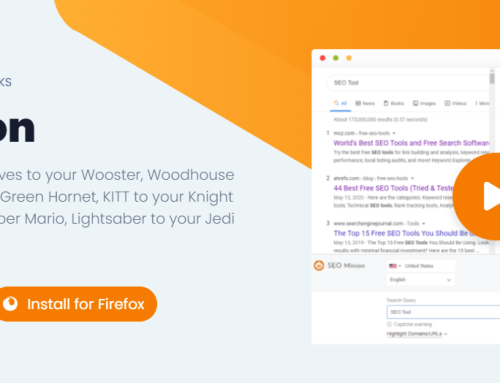“Analytical tools have limitations in a turbulent world and work best when assumptions are minimal, parameters are known, and the future is not fuzzy.”
The most crucial thing in business is finding out how users engage with your products and sites. For this, you will need an analytical tool. Undoubtedly, there are many tools, each offering different features; the most important are Google Analytics and Mixpanel.
Here in this article we’re head to head Mixpanel vs Google Analytics. So, which one is the best for tracking marketing success and user engagement? Scroll down, read their features, benefits, cons, etc. and figure out the best tool.
Let’s go!
What Is Mixpanel?
Mixpanel is an advanced analytical tool that tracks events. 30% of Fortune and 100% of SaaS companies use this tool to boost product engagement and customer retention. Mixpanel has a delightful user interface and offers the following services;
- It helps you determine how users interact with your product, mobile app, or website.
- Mixpanel keeps track of scrolling, button clicks, and navigation.
- It focuses on user behavior and organizes data, letting you engage, convert, and retain your target audience in a better way.
- Mixpanel provides device targeting, predictive and statistical modeling, and page-view tracking.
Let’s have a look at its notable features!
Features of Mixpanel
The remarkable attributes of Mixpanel include the following;
-
Product Reporting
It produces interactive and decent reports about user engagement and segments with your products. Mixpanel offers detailed information about segmentation, funnels, product impact, and user paths.
-
Segmentation
It has the capability of unlimited segmentation, relating behaviors to churn, conversion, and engagement.
-
Group Analytics
Mixpanel tracks users in groups, i.e. on the basis of company by company. It also figures out the upselling opportunities and accounts most likely to churn.
-
Data Governance
It enables teams to eliminate irrelevant data and merge duplicate data in the same record. It also enriches incomplete data and ensures that only authorized people can access data.
Want to know more about Mixpanel? Keep scrolling down to find out its incredible facts!
Benefits of Mixpanel
The notable benefits of Mixpanel will leave you feeling surprised. It includes;
-
Deep Analysis of How and Why
It tracks the user’s journey with better segmentation, retention, and funnel reports. It offers real-time analysis with 99% of data within seconds, not hours, retaining and analyzing data from over 14 months ago.
-
Tie Your Website to Your Product
Mixpanel tracks user’s behavior for your website and product, highlighting each user’s journey. It helps you discover how users who found you through social media or paid ads marketing, making it an excellent tool for SaaS companies.
-
Easy Funnel Reporting
Mixpanel offers intuitive funnel visualization to track the user’s journey, letting you know what percent of visitors proceed via a predetermined sequence of events. Moreover;
- It tracks user interactions for the past 90 days.
- Mixpanels lets you segment your funnel reports via audience, offering better analysis of user insights and more accurate predictions.
-
Take Action
They are pointless if you are not acting on your data and analytics. Mixpanel lets you test hypotheses based on your collected data, allowing you to tweak messaging, create product experiments, and personalize your desired product to different user segments.
For Example, a lawyer who is investing in SEO for family law, can understand entirely what users he is acquiring from organic search & what actions they are taking on the website.
-
User Identification
Due to its versatile features, 20,000+ customers use Mixpanel in over 150 countries worldwide. It identifies people by email and name, allowing you to track user IDs.
Cons of Mixpanel
Besides the valuable benefits that Mixpanel provides, it also has some limitations, such as;
-
It Is Expensive
Mixpanel tracks 1000 users monthly, offering a great starter plan for an early stage. However, when you start to scale, it becomes an expensive one. Its growth plan starts at $25/month; if you want to use its funnels, experimenting, and messaging feature, you will have to pay more.
-
Less Effective Attribution
Mixpanel does not measure attribution channels, making it less effective than Google Analytics.
-
Steep Learning Curve
Most Mixpanel users claim it takes longer to understand how it works due to its many features and reports. It will act as a stumbling block, offering less time to focus on marketing to boost revenue and conversion.
What Is Google Analytics?
Google Analytics follows the users’ route and tracks where they come to your site, how long they stay, and where they navigate. 90% of marketers consider it the best tool for marketing reporting and website tracking. It also tracks conversion and helps you determine which keywords people use to reach your site, allowing you to refine and improve your SEO marketing.
Features of Google Analytics
Let’s look at the notable attributes of Google Analytics, setting it apart from other tools. They include;
-
Detailed Web Metrics
It tracks where the audience comes from, how they found you, what time they spend, and their bounce rate. It also gives the number of sessions your app or website produces during a specific time.
-
Reporting and Dashboards
Google Analytics figures out your active users, their lifetime value, the performance of your Google Ads or TikTok Ads, and the impact of your campaign on your site. It also creates dashboards with widgets, analyzing traffic growth, effective channels, and other essential metrics.
Benefits Of Google Analytics
Google Analytics offers numerous benefits and improves your site’s performance; its most important advantages are;
-
Google Analytics Is Free
Compared to other tools, Google Analytics is free for small-medium-sized companies. Its standard version is completely free, and you will get different features and functions free of cost. However, if you reach the point (10 million users per month), you will need advanced features, costing you $150,000 per year.
-
Easy Setup
With a few clicks, your Google Analytics will be set up, allowing you to measure your site’s analytics within minutes.
-
Helps in Decision Making
Google Analytics (GA) is one of the most widely used tools online. Out of 28 million sites, 74% of the most popular use this tool. It reportedly measures 95% of genuine users, helping you to make decisions and improve your site’s performance. Its other benefits include;
- Tracking IDs and engagement metrics
- Ecommerce tracking
- Event tracking setup and automation
- Advanced analysis report
-
Multi-Channel Funnels
Another fantastic feature of Google Analytics is its multi-channel funnels. It helps you determine the path or channel the visitor took before conversion. If you are running numerous ad campaigns, this feature is super important.
-
Ecommerce Integration
Google Analytics offers Ecommerce conversion rates and revenue transactions, making it the best tool for your Ecommerce sites.
Cons of Google Analytics
Although Google Analytics offers remarkable benefits, it still has some limitations. They include;
-
The Site/Product Divide
Most SaaS companies have two different things: a website and a product. Google Analytics is an important tool for websites and does not work for apps or products, making a gap between the user’s actions on your website and in your product.
-
Lacks Event Tracking
Google Analytics tracks from where a user comes and his bounce rate; it does not find out how users use your website.
-
Less Detailed Funnels
The funnels inside your Google Analytics offer first-touch, ongoing, and last-touch information. It does not give information about ongoing attribution, and you will never understand the full sense of the journey.
-
Limited Automatic Tracking
Google Analytics does not show historical data; you have to configure them manually. Moreover, it does not capture events automatically, such as clicks on links or other specific elements.
Difference Between Mixpanel And Google Analytics
After knowing exceptional facts about Mixpanel and Google Analytics, let’s examine their differences.
| Features | Google analytics | Mixpanel |
| Pricing | Free |
|
| Notable attributes |
|
Real-time, acquisition, engagement, and monetisation reports |
| Integration | Integrate with 100+ other apps and an automatic 2-way sync | Integrate with any sales and marketing tool |
| Suitable for | Individuals and small-medium sized companies | Individuals and small-sized companies, using both mobile and online analytics |
| Use Case | Page-based user tracking | Event-based user tracking |
| Tracking method | Measures page-views | Captures user actions |
| A/B testing | Provides A/B testing for web | Offers A/B testing for mobile |
| Data accuracy | Accurate and fast for a small scale but lags at a significant scale | Offers accurate and up-to-date reports for small and large scale |
| Funnel setup | An advanced funnel setup is needed for visualizing data. | Funnel setup and visualizing data can go side by side. |
| Processing time | Takes hours to filter the reports | Takes few seconds |
| Reporting speed | Slow | Fast |
| Incremental properties | Automatic | Manual |
Similarities Between Mixpanel and Google Analytics
Although Mixpanel and Google Analytics differ in many aspects, they also have some similarities, such as;
- Both offer data visualization and allow you to track traffic growth, funnels, conversions, segment trends, etc.
- They deliver in-depth insights into data reporting options: Google Analytics offers advertising, audience, and acquisition reports, while Mixpanel provides analytical reports.
- Both tools provide funnel analysis, allowing you to track the user’s path effectively.
Mixpanel Vs Google Analytics: Which One Is the Best?
Mixpanel and Google Analytics are valuable tools equipped with advanced features. However, which one is the best? It depends on your needs.
- If your SaaS products are web-based, Google Analytics will help you determine whether the site’s traffic is direct, organic, or from social media or paid ads. However, it does not track product usage as it is only a traffic attribution tool.
- On the other hand, if you want a product analytics tool, Mixpanel is your way to go. It tracks user’s behavior inside your app, such as scrolling, button pressing, etc., helping you to figure out why churned customers did not use your product.
So, use Google Analytics for your website and Mixpanel for your product, and you will get a comprehensive view, improving your site and product.
Frequently Asked Questions
Is Mixpanel Better Than Google Analytics?
Mixpanel is better than Google Analytics in some aspects, such as; it offers product analytics, better funnel reporting, and tracking events (complete user behavior) efficiently. In contrast, Google Analytics lacks these features.
Is Mixpanel The Same As Google Analytics?
Mixpanel is the same as Google Analytics in terms of data visualization, in-depth data reporting, and efficient funnel analysis. However, both tools are crucial for your website and product tracking, helping you to grow your business in a better way.
Does Mixpanel Integrate With Google Analytics?
You can integrate Mixpanel with Google Analytics to get in-depth insights into your data. Google Analytics will give you complete information about the site’s traffic, while Mixpanel will track the user’s behavior inside your app, improving your site and product.
What Is The Difference Between Firebase And Mixpanel?
Firebase Analytics offers information regarding users’ gender, age, and purchasing habits. However, it is less user-focused than Mixpanel.